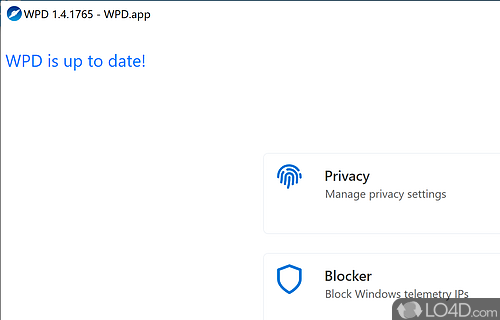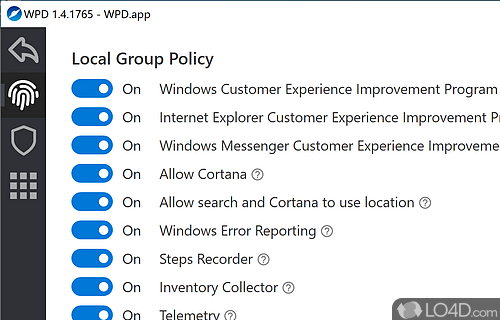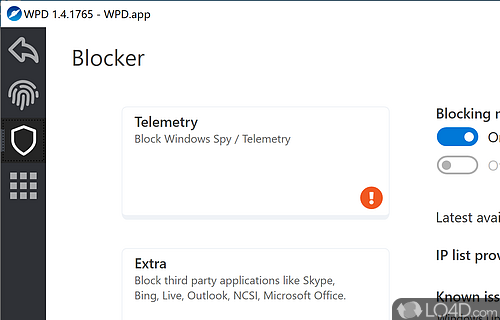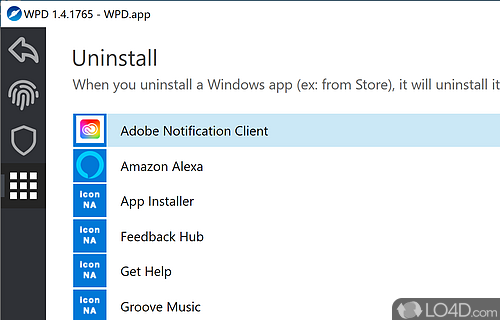Improve Windows security by customizing the settings for firewall, privacy, application and telemetry in a single interface.
Windows Privacy Dashboard, or WPD, is a free and portable Windows utility that can customize the apps that run on your computer as well as apply different policies to the system.
In the name of privacy and security, the application was obviously developed as a quick and painless way to disable different Windows services and refreshingly, quickly remove different apps that come with Windows.
The layout of Windows Privacy Dashboard is extremely simple to move around in. It's divided up into several different sections to get things done like Privacy, Blocker and Apps. Each section has its own uses.
Block telemetry, call-home and Windows update
The privacy area allows you to disable several call-home features of Windows, completely block Cortana, disable Windows error reporting and many other things that are enabled by default in Windows.
The blocker is a useful function which also goes the distance to block third party trackers associated with Microsoft such as Skype, Bing, Office and others. You can also use the blocker to block Windows Update with a couple of clicks.
The app uninstall section is a quick and simple way of removing Windows 10 apps without having to go through the Windows Store or any settings in the control panel.
You can also have the program deny access to sensitive computer hardware such as the microphone or camera from apps within the dashboard through the apps section. Thumbs up!
Conclusion
In conclusion, the features included with Windows Privacy Dashboard are all very easy-to-use and can really improve your security and privacy by completely blocking certain apps and the communication that usually happens between Windows users and Microsoft's servers.
Compatibility and License
Windows Privacy Dashboard is provided under a freeware license on Windows from software install managers with no restrictions on usage. Download and installation of this PC software is free and 1.4.1834.0 is the latest version last time we checked.
Barnacle & Vegetorius accepts donations for the continued development of this free software.
What version of Windows can Windows Privacy Dashboard run on?
Windows Privacy Dashboard can be used on a computer running Windows 11 or Windows 10. Previous versions of the OS shouldn't be a problem with Windows 8 and Windows 7 having been tested. It comes in both 32-bit and 64-bit downloads.
Filed under: